Sonaric GUI Overview
The Sonaric application offers a graphical user interface (GUI) designed for managing your Sonaric nodes and interacting seamlessly with the Sonaric network. With the current layout, you can easily navigate between clusters, devices, logs, and wallet management. The centerpiece of the application is still the Sonaric AI agent, acting as your natural language interface for most tasks.
Main Dashboard
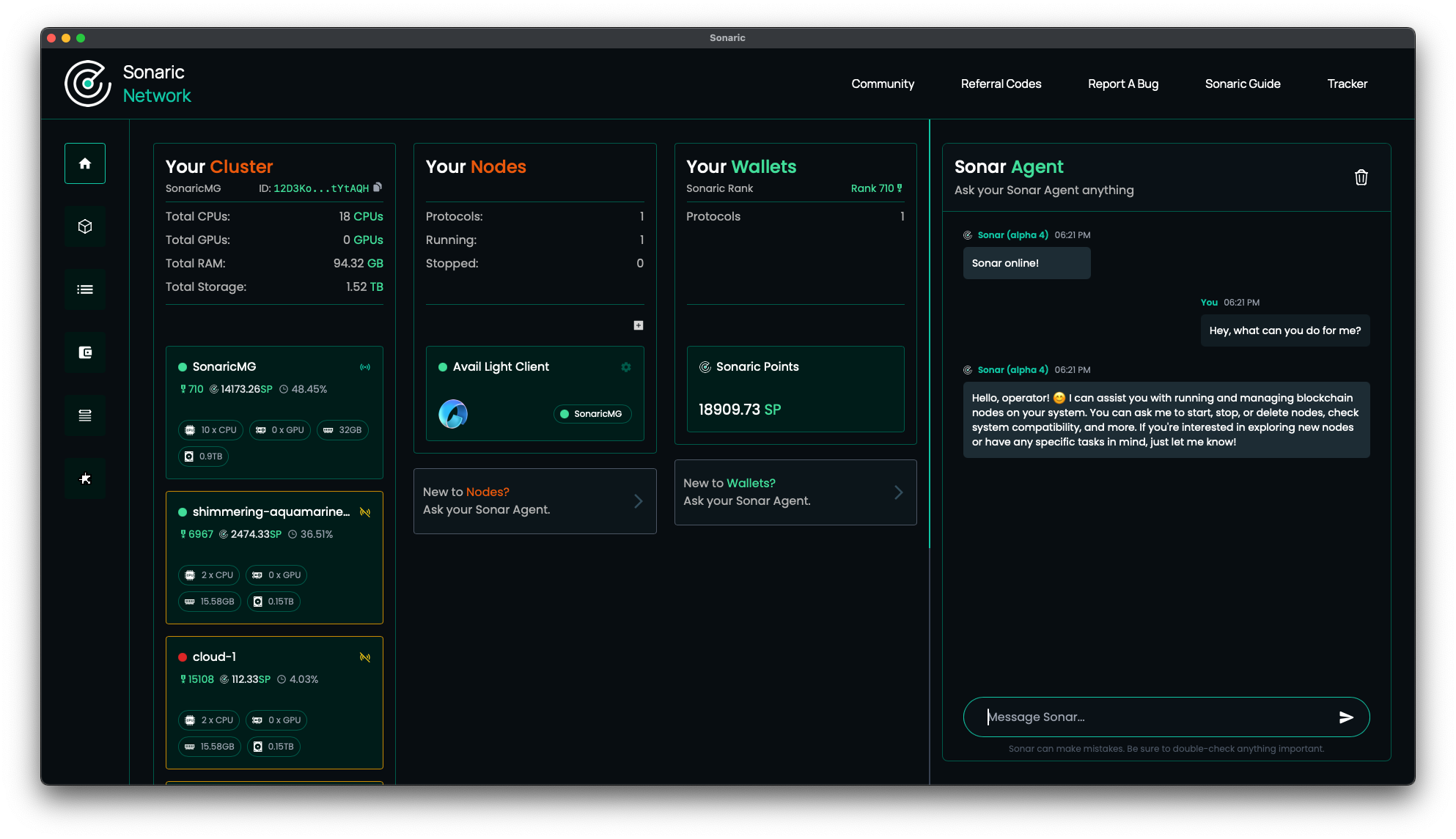
The Main Dashboard is the central hub of the Sonaric GUI, providing an at-a-glance overview of your cluster's overall status, nodes, and wallet information. Key elements of the dashboard include:
- Cluster Overview: Displays aggregated metrics for all devices in your cluster, including total CPUs, RAM, and storage capacity. It also provides real-time utilization statistics for CPU, RAM, and storage, giving you a clear picture of how your resources are being used.
- Device Summary: A detailed list of all connected devices, including their unique IDs, current CPU and RAM usage, and available storage space. Devices are automatically added to the list as soon as they are registered. Each device is represented visually:
- Green Frame: Indicates that the device is connected to the cluster and ready to run workloads.
- Yellow Frame: Indicates that the device is known but not currently ready to run workloads.
- Red Frame: Indicates that the device is not connected or offline.
- Nodes Overview: Displays information on protocols, including the number of nodes running and stopped. Users can quickly assess node status and take action.
- Wallet Overview: Provides information about your current Sonaric Points balance and rank within the network. Wallets connected to guest nodes are also displayed here.
The dashboard also provides quick access to the other core features of the application, allowing you to navigate smoothly between different sections.
AI Agent Interaction
On the right side of the Sonaric application, you'll find the Sonar Agent chat window. This AI agent remains the core of user interaction within Sonaric, making it intuitive to get information or execute commands. You can ask questions like "What are clusters?" or inquire about nodes and the system will provide a clear explanation right there. The agent serves these main functions:
- Explaining Concepts: It helps you understand concepts such as clusters, devices, and nodes as well as guest nodes and their management.
- Guiding Configuration: The agent suggests optimal setups based on current hardware and software conditions.
- Real-Time Assistance: You can quickly check on resource availability, device health, and any actions related to wallet and integration management.
- Guest Node Management: The agent can manage guest nodes, such as installing them, monitoring their health, stopping them, uninstalling them, and performing protocol-specific tasks if available.
Cluster and Device Management
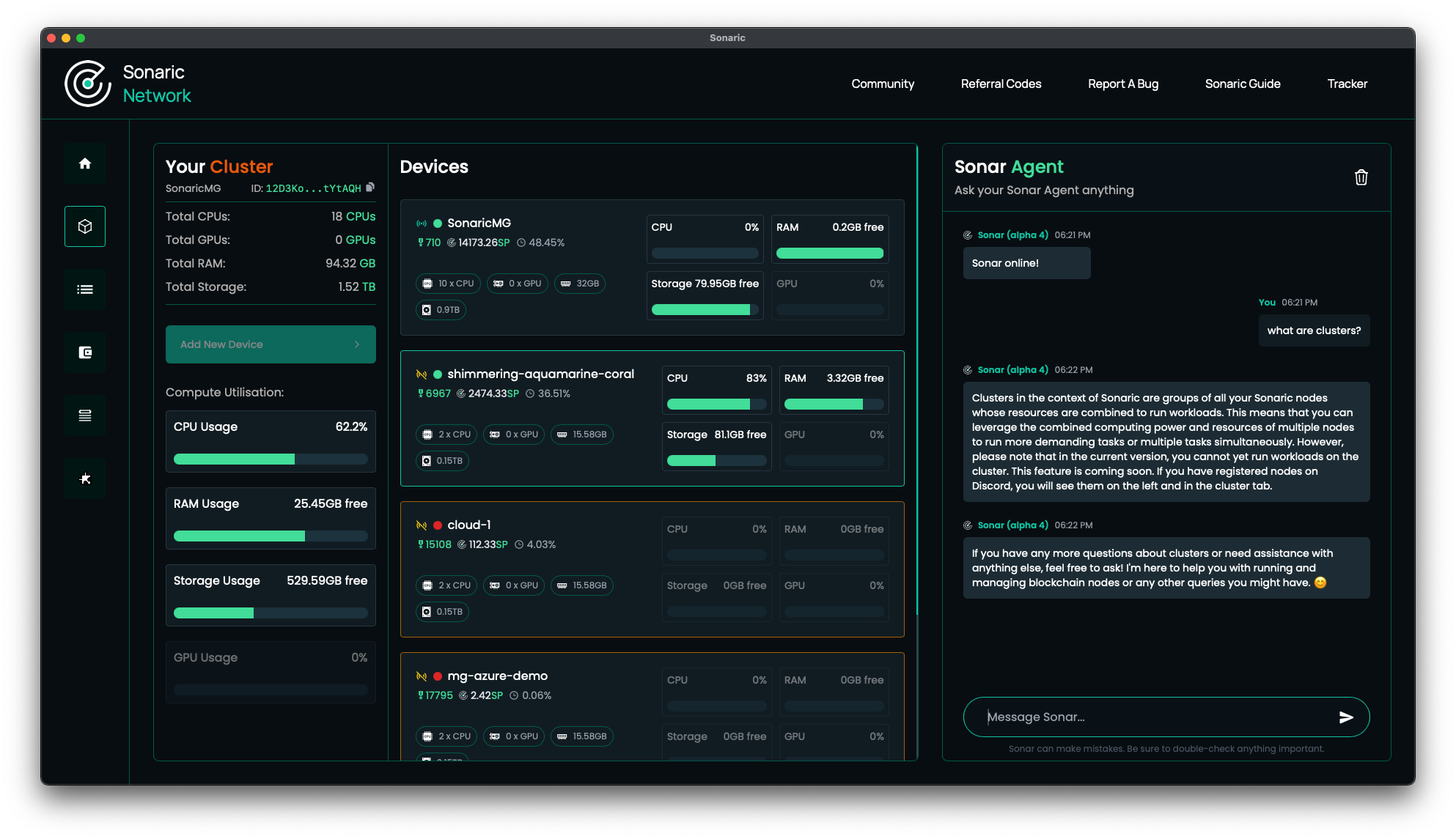
On the left panel, the Cluster Management section provides a comprehensive overview of your cluster's status and performance. The key metrics displayed include:
- Total CPUs, RAM, and Storage: View the overall resources available in your cluster, including the number of CPUs, RAM capacity, and storage volume.
- Device List: Each device in the cluster is shown in detail, with its unique ID, current CPU/RAM usage, and available storage space. For example, "shimmering-aquamarine-coral" is one such device with a breakdown of its current utilization, including CPU activity, RAM usage, and available storage.
- Add New Device: You can add more devices to your cluster by clicking the Add New Device button, expanding your compute capacity easily.
- Compute Utilization: Real-time utilization statistics for CPU, RAM, storage, and GPU resources (if applicable) are displayed, giving a high-level summary of your cluster's efficiency.
Integrations
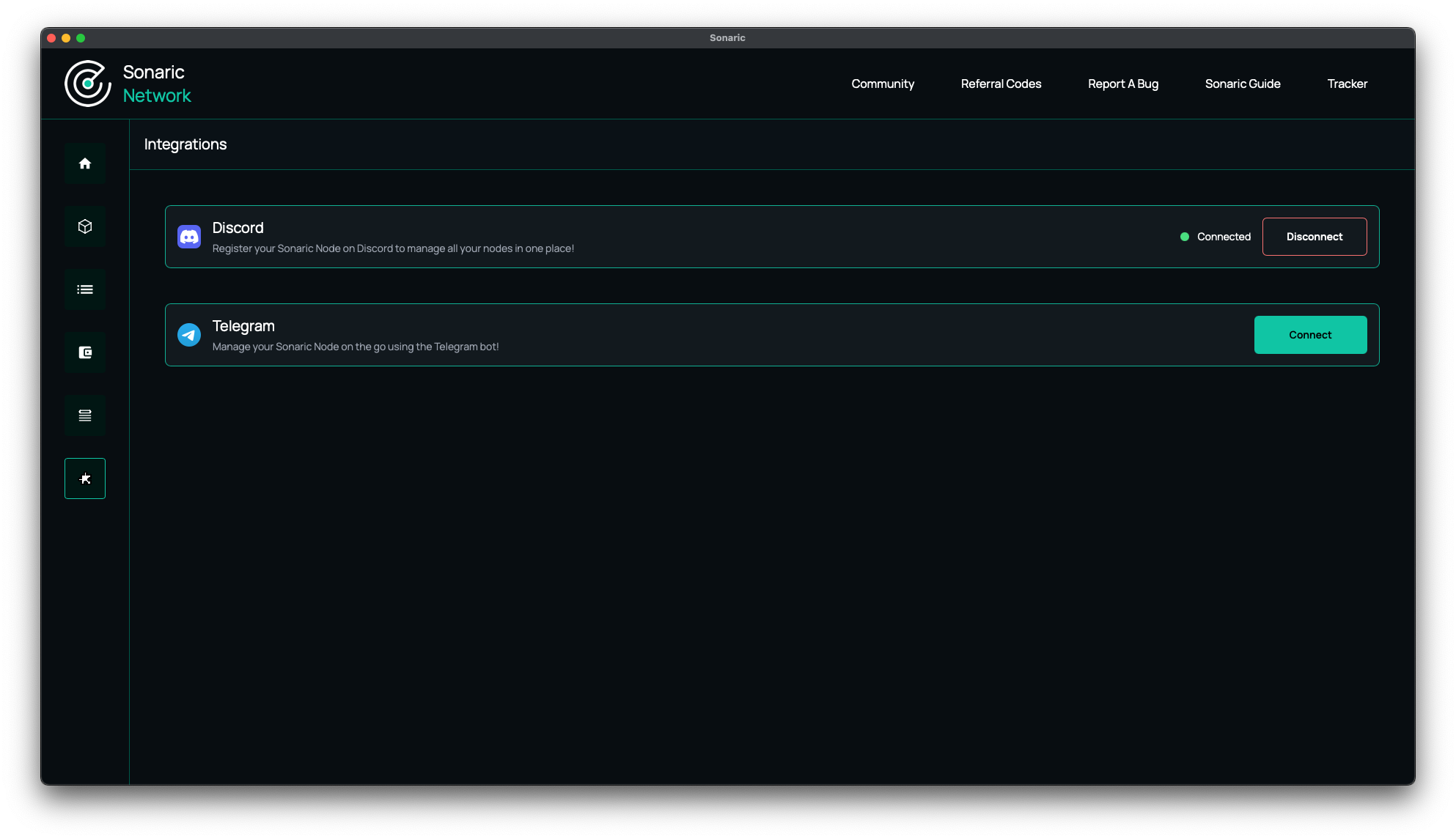
The Integrations tab provides the ability to connect Sonaric to external communication tools, enhancing remote access and monitoring capabilities. The current options are:
- Discord: Register your Sonaric nodes on Discord to manage them easily from a single place. This integration allows you to cluster nodes together and provides access to the Sonar AI for real-time management and status updates.
- Telegram: Connect your Telegram bot to manage your nodes on the go. This is especially useful for quick access while away from your primary machine, as Sonar can continue responding to you even when the main app is closed.
These integrations help you keep tabs on your nodes without needing to be directly in front of the main interface.
Logs
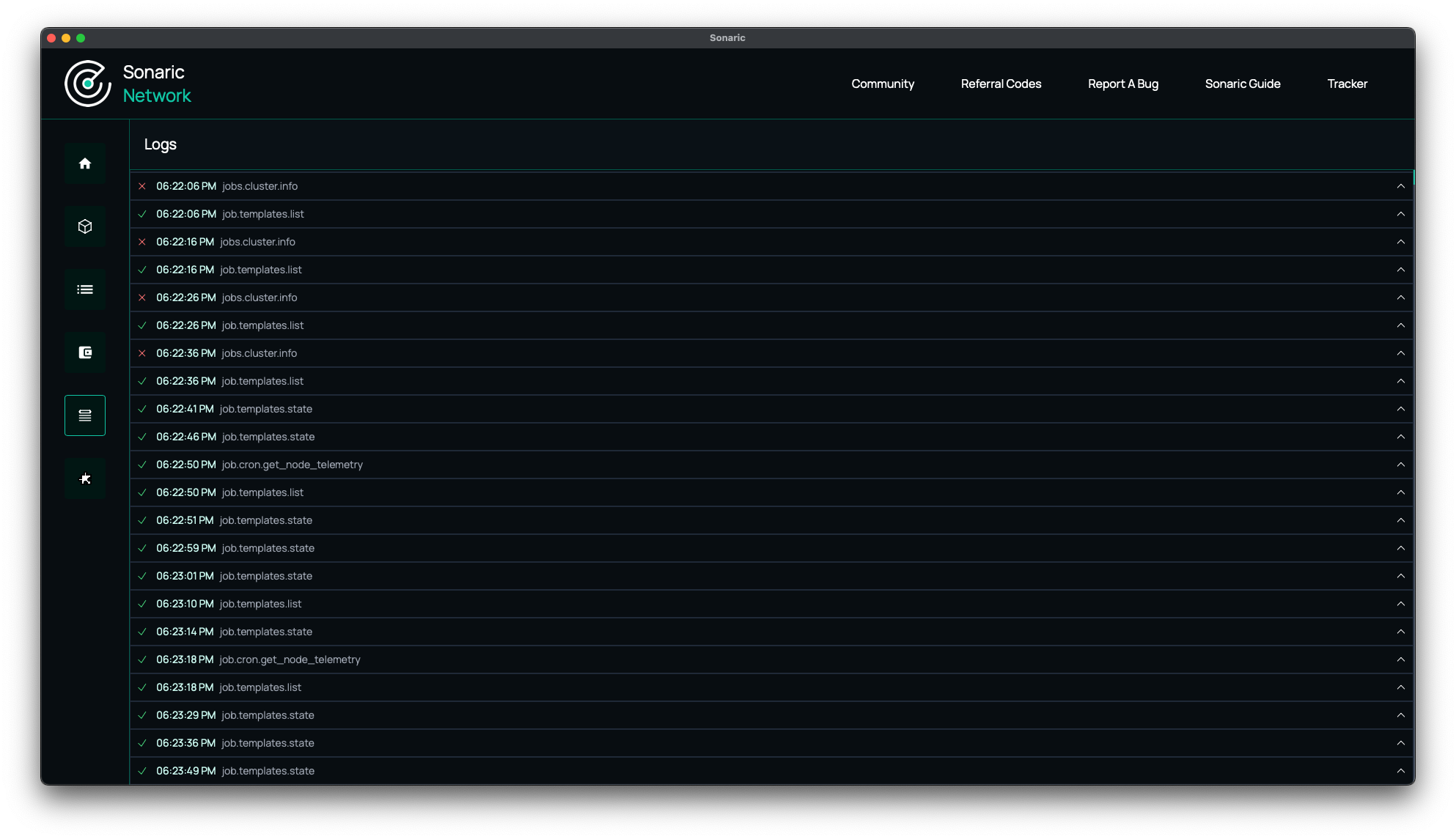
The Logs tab provides a detailed list of events and actions performed by the agent on your cluster and devices. Each log entry is timestamped, allowing you to track what operations were performed and if they were successful or not:
- Success & Error Indicators: Logs are marked with success or failure icons, making it easy to identify any issues that require further attention.
- Detailed Job Tracking: You can expand individual logs to get more information about specific tasks, like "job.templates.state" or "job.cron.get_node_telemetry," to better understand the operations happening under the hood.
Note: Logs of the guest nodes themselves are accessible in the Nodes tab after selecting the specific node.
Node Management
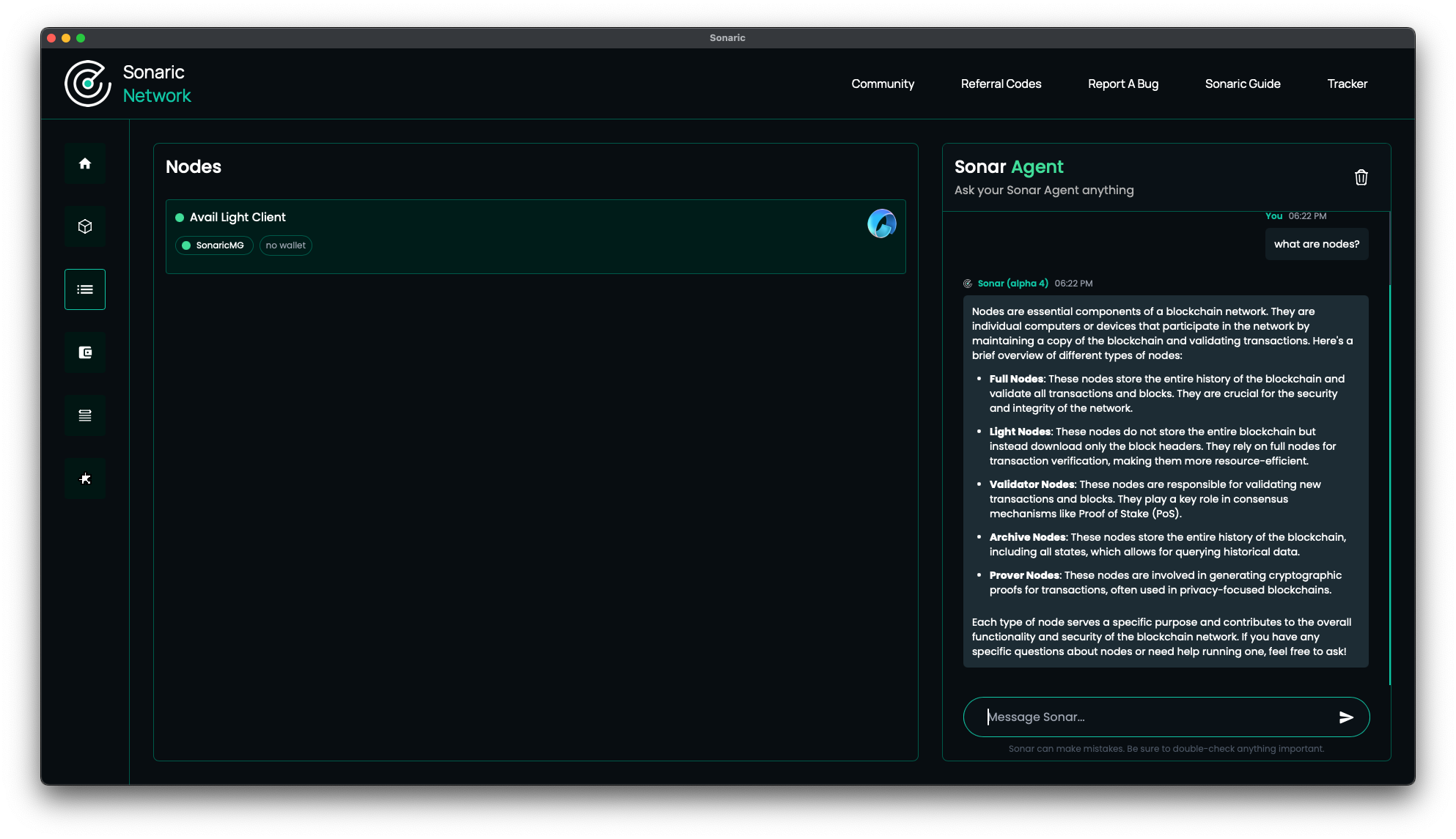
The Nodes section provides detailed information and options for managing your individual nodes. Nodes are integral components of the blockchain network that participate by validating transactions or maintaining the blockchain's history. The GUI offers:
- Node Types: Easily distinguish between different node types, such as Full Nodes, Light Nodes, and Validator Nodes.
- Node Operations: Use the options to add, remove, or adjust nodes as per your current network requirements. Each node's current status and the type are also available at a glance.
- Requirements Check: The system will automatically run nodes as long as your machine(s) meet their requirements.
The Sonaric AI Agent also aids in explaining different node types and how to effectively manage them, ensuring your network operates efficiently.
Wallet Management
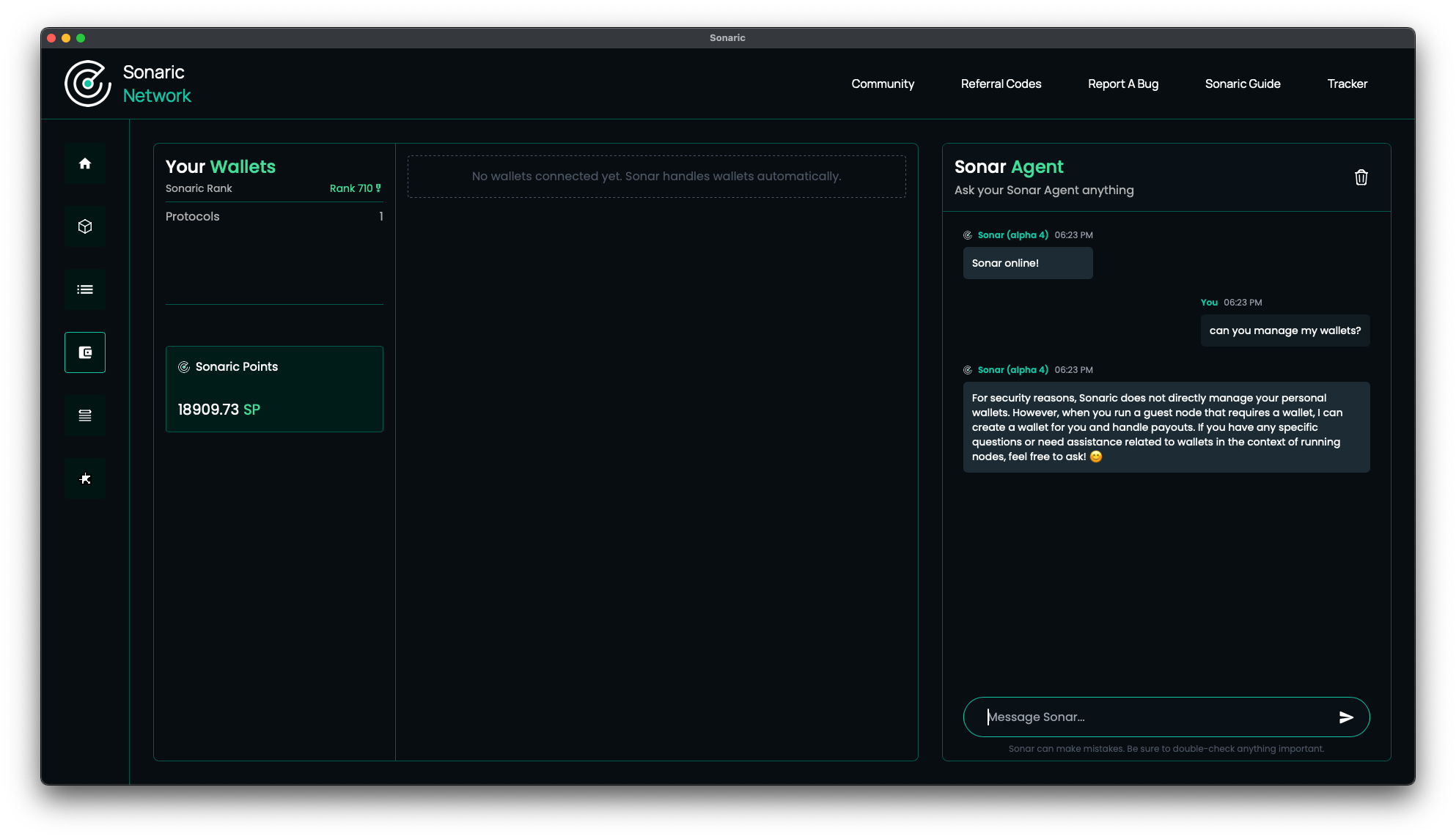
The Wallets section allows for monitoring and managing the Sonaric points you've accumulated:
- Sonaric Points: Displays your current Sonaric Points balance and rank within the network.
- Wallet Connectivity: Although Sonaric doesn't directly manage user wallets for security reasons, it can help set up wallets required for nodes and handle payouts accordingly. Sonar sets up wallets for nodes that support wallets (e.g., nodes with rewards from running). The rewards are collected in a wallet prepared by Sonar, which can then pay out to the user's address, though the user's address itself is not managed by the app.